Entities
Control your data centrally. With entities, you set structure, concepts, and logic that apply across the entire organization.
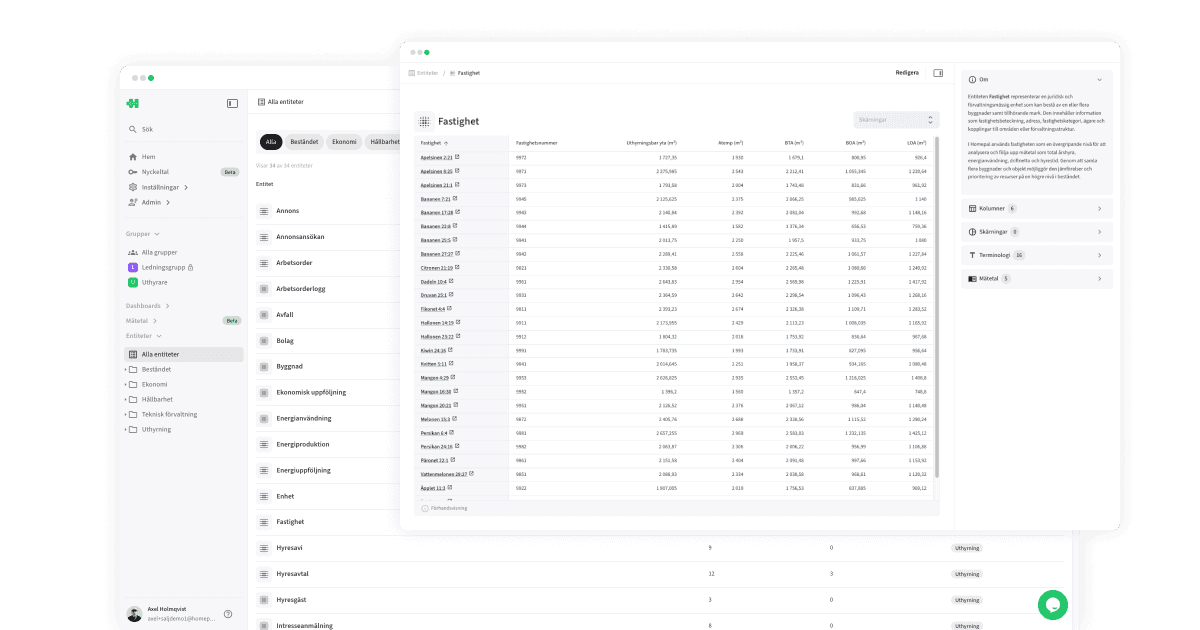
What are entities?
Entities form the foundation of all data logic in Homepal. This is where you define how data should be displayed, interpreted, and used throughout the platform.
How it works
In Entities, you control everything from business logic and terminology to how rows are presented in tables and charts. You can also create slices (standard filters) that are applied consistently across the entire system.
All entities in your data model are created and maintained by Homepal. This ensures a shared industry standard — making it easier to collaborate, compare, and build on a common foundation.
How to use this feature
Catalog
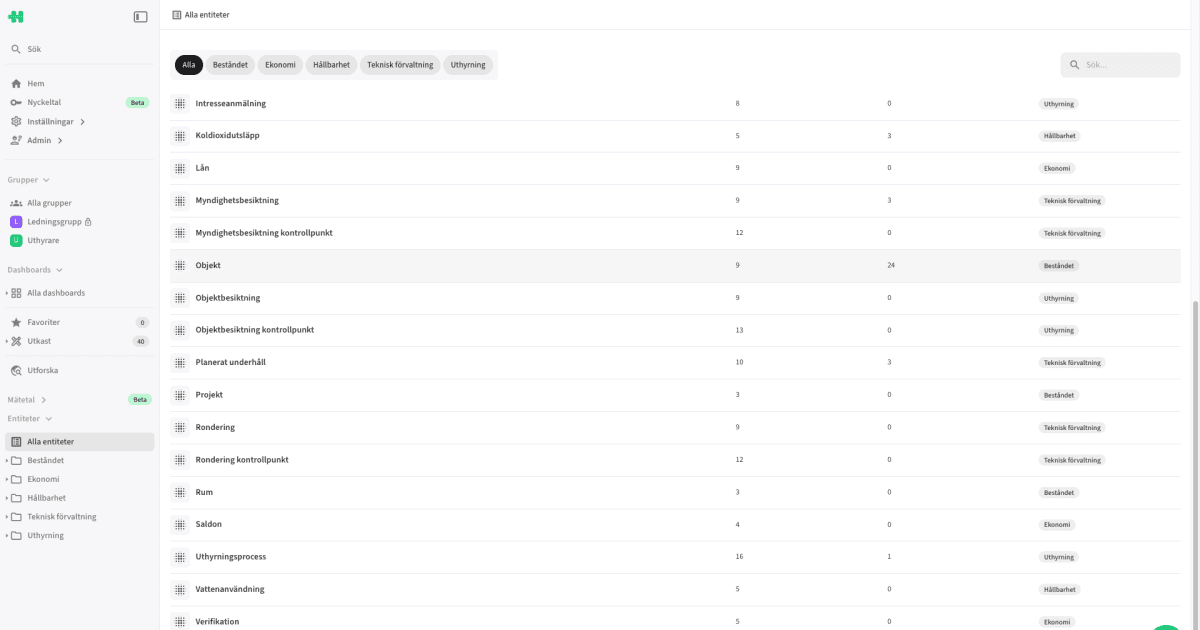
The Catalog lists all entities that Homepal populates with data, which then serve as the basis for defining metrics.
Only system administrators have access to entities.
Click an entity to explore its data, view definitions, or adjust its business logic.
Overview
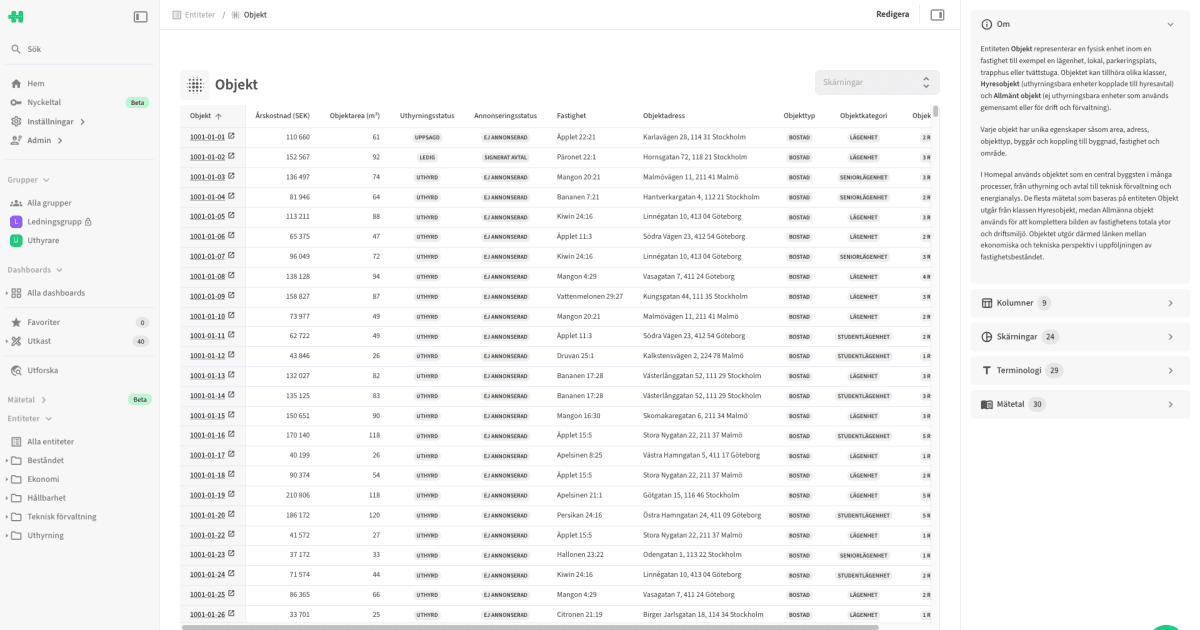
The Overview displays the entity’s connected data as rows in a table.
From here, you can:
Apply one or more slices to focus on specific parts of the dataset.
In the right-hand sidebar, you can view the entity’s definition along with:
Columns
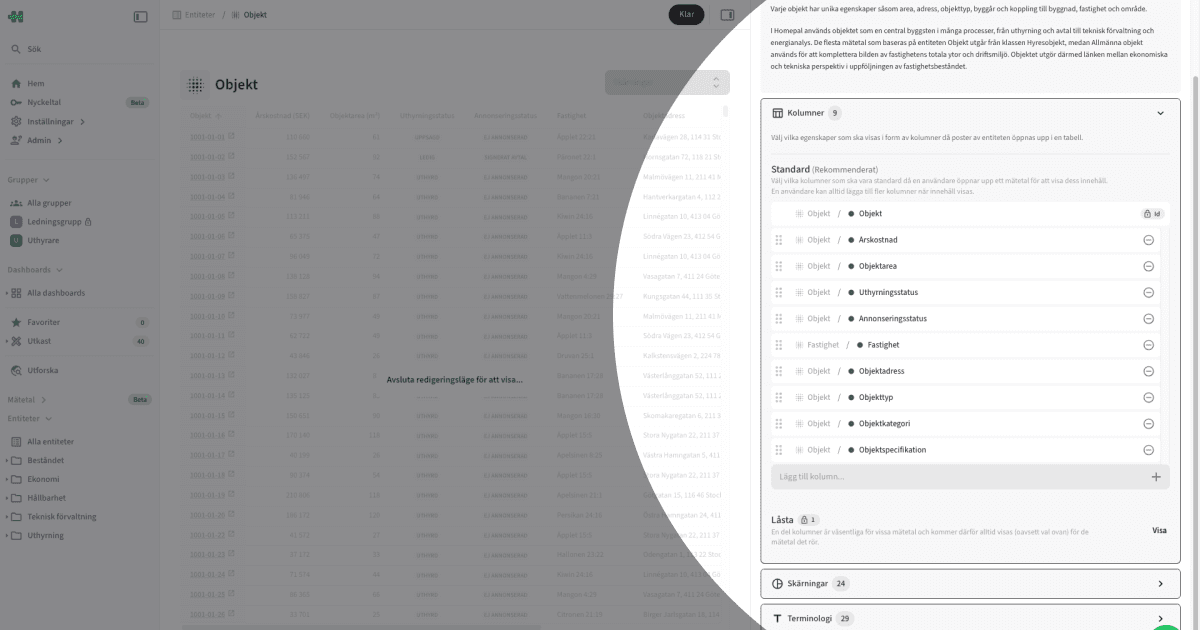
Here you define which attributes are shown as columns when records from the entity are opened in a table — for example, when you click an element in a chart and choose Show content.
Slices
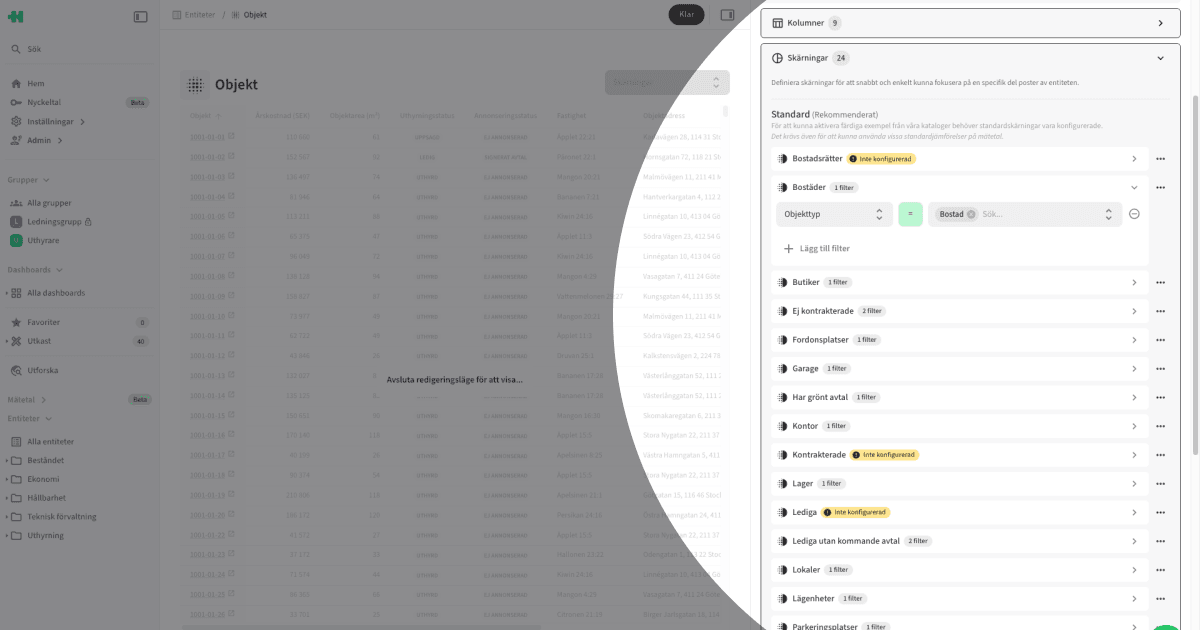
Slices are managed centrally here and are used to focus on specific subsets of data for the entity.
Add filters under a slice to segment the data properly — these slices can then be reused across the entire application.
There are two types of slices in Homepal:
Standard slices, managed by Homepal, available to all organizations. These enable:
sharing and activating ready-made templates (e.g., dashboards) between organizations,
comparing different versions of a metric across organizations.
Custom slices, managed by your organization, used when you repeatedly create similar filters in the app that aren’t part of the standard set.
Terminology

Homepal provides a standardized naming convention for all properties (used in columns, filters, etc.). If these don’t align with your internal business terms, you can rename them here — changes are applied globally across the platform.
Metrics
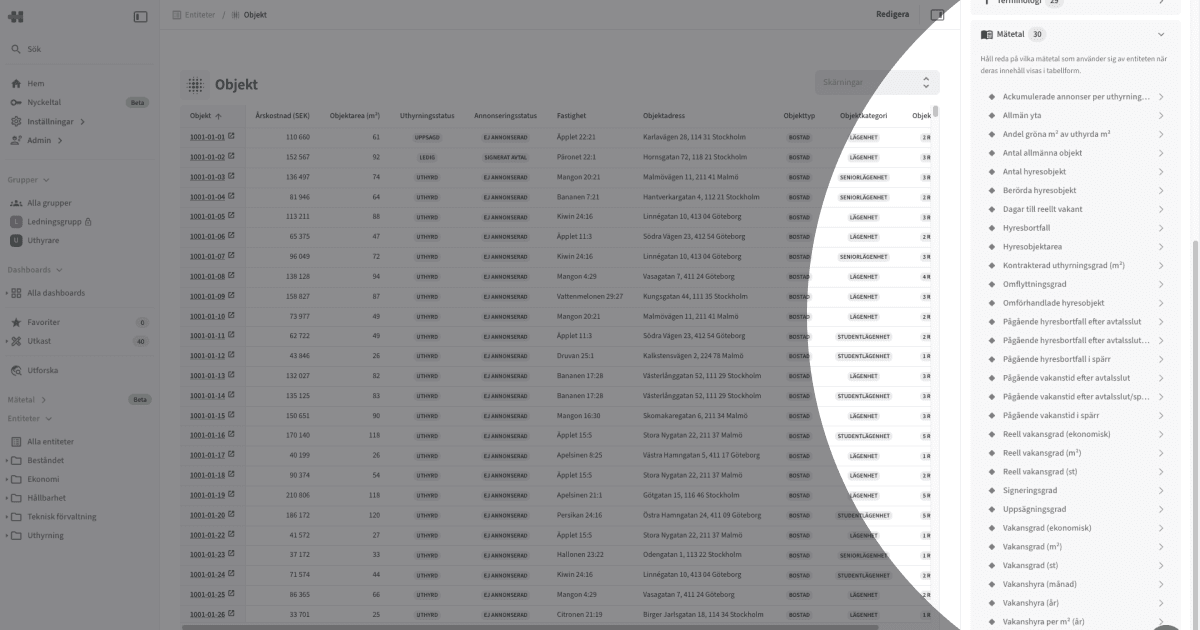
Under Metrics, you can trace which metrics are built on data from this entity.
These metrics gain access to the slices your organization has defined within the entity.
Tips
Keep terminology consistent with your internal language.
Define custom slices for common or recurring filters — this saves time and ensures data quality by avoiding scattered, unmaintained filters elsewhere in the app.
Use entities to open up- and quality assure you data.
Copyright © Homepal AB 2025