Groups
Collaborate more easily with groups. Collect dashboards, metrics, and goals – and control access with full control.
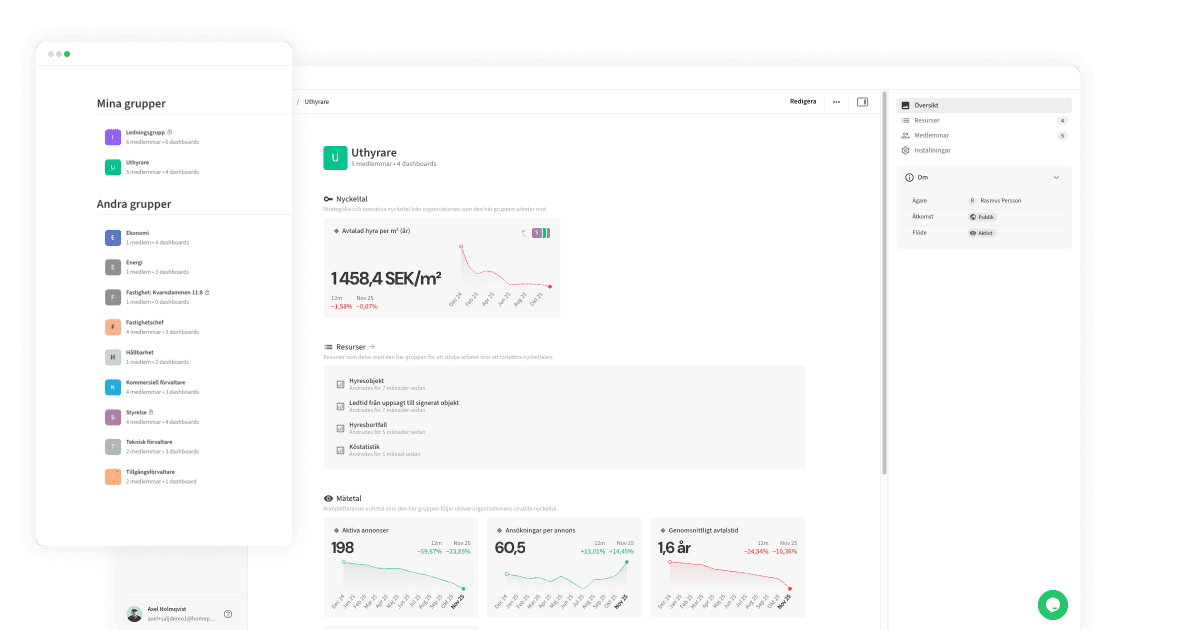
What are groups?
Groups in Homepal are the hub for collaboration — where teams work together around their data, dashboards, and goals.
How it works
Each group can have its own resources, metrics, and key metrics. Groups can be public (open to everyone in the organization) or private (invite-only).
They also act as permission levels, making them ideal for managing access to data and functionality across the platform.
How to use groups
Haven’t created a group yet? Read more here: Create a group→
Overview
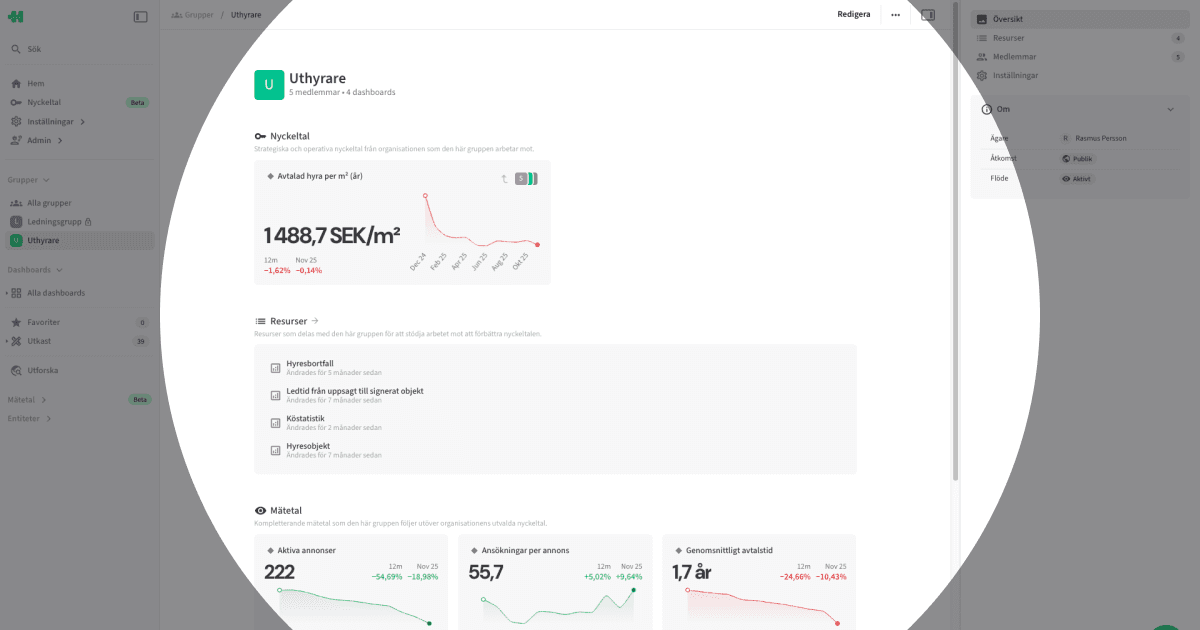
The overview shows the group’s key metrics, resources, and metrics.
Which key metrics appear on the overview is managed centrally under Key metrics→
Resources show up here automatically once a resource (such as a dashboard) has been shared with the group.
Which metrics appear on the overview is controlled by the group’s owner (or a system administrator).
Resources
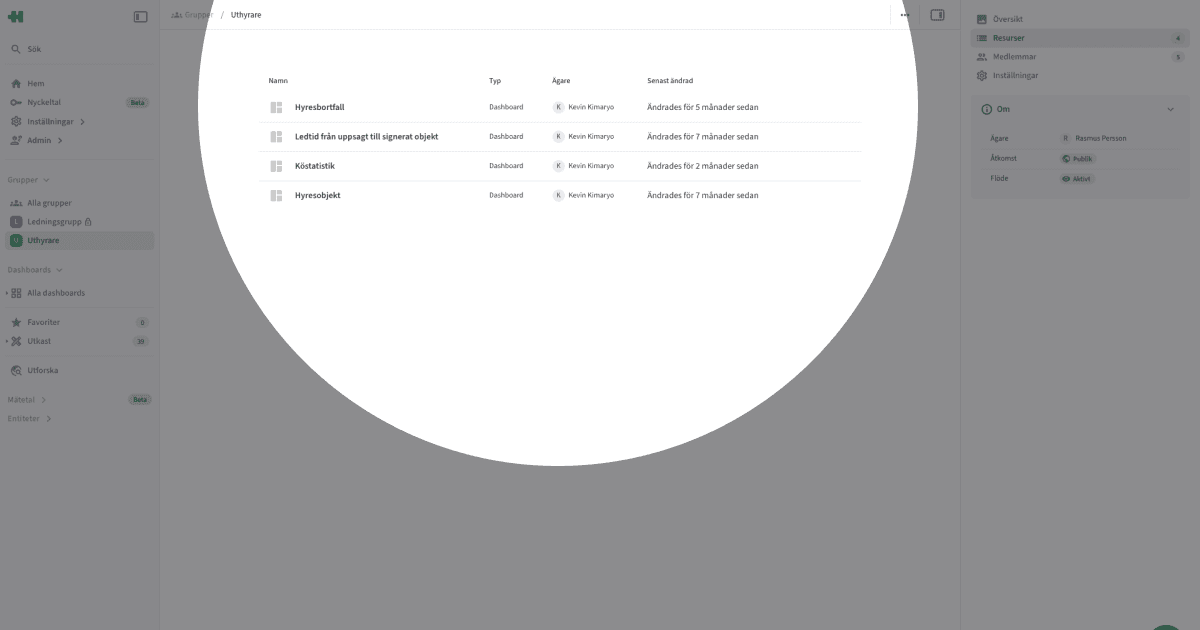
Here you’ll find all resources that have been shared with the group — for example, dashboards, reports, or metric collections.
Members
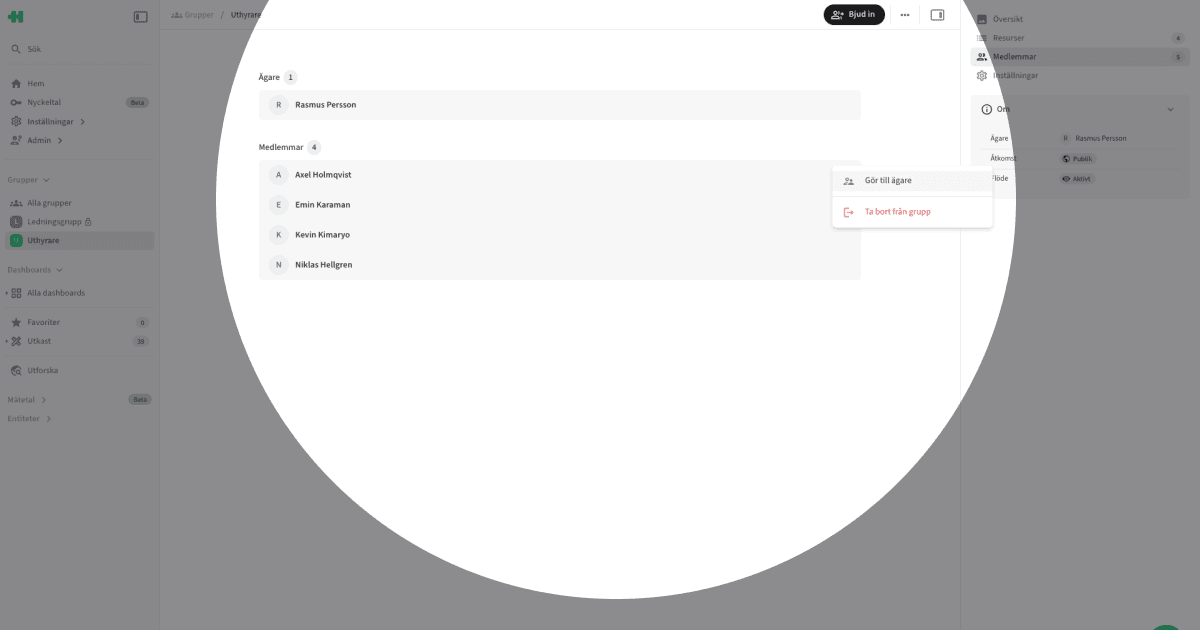
Here you can view all members of the group.
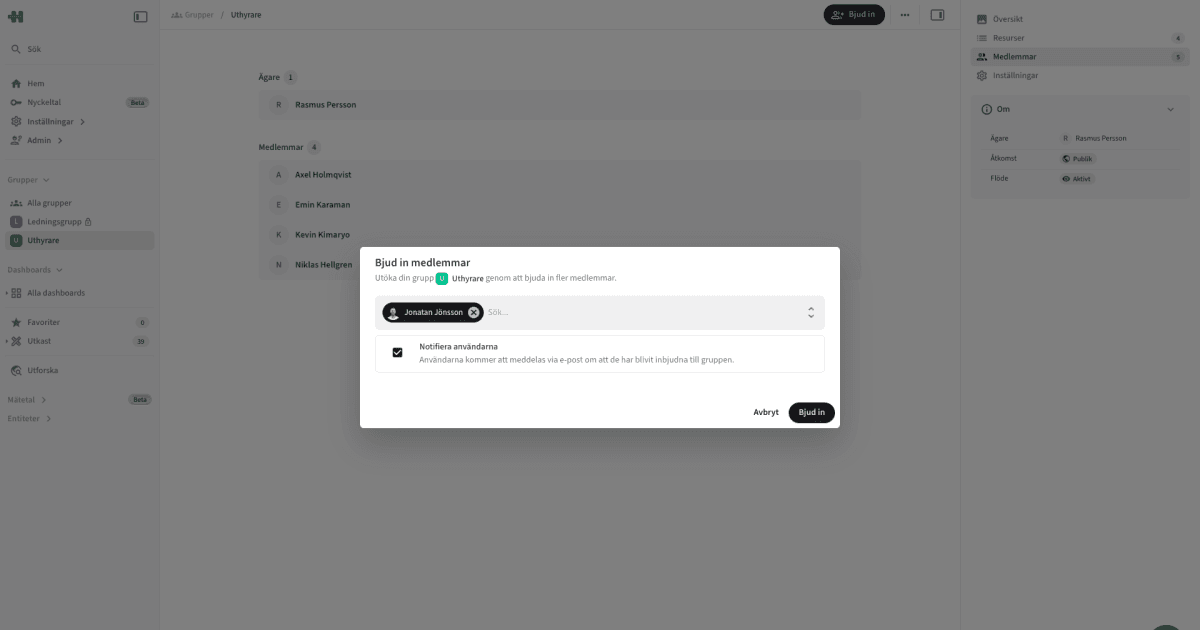
Invite new members to the group — note that they must already be users in Homepal.
You can choose to notify users by email when sending invitations.
Settings
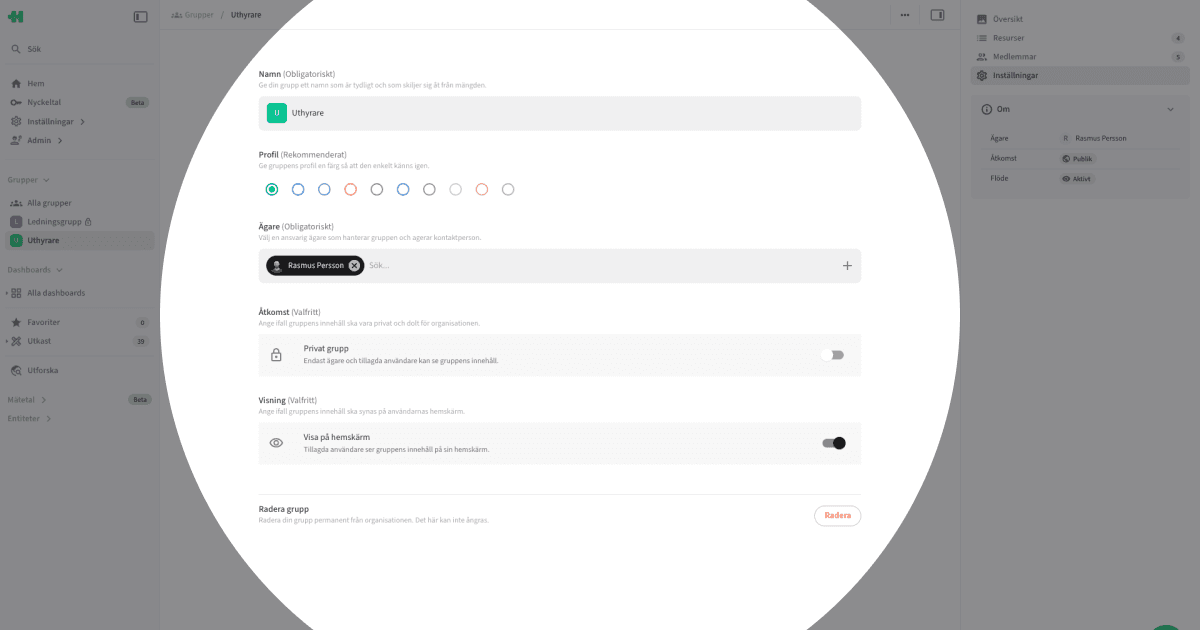
In a group’s Settings, you can:
Edit the name
Edit the profile
Manage owners
Manage access
A public group can be joined and viewed by anyone.
A private group requires an invitation before its content becomes visible.
Manage visibility
If Show on home screen is enabled, the group and its content appear in members’ home feeds.
If disabled, the group acts only as a permission level and won’t appear in other views.
Delete the group
Tips
Groups can be used flexibly to reflect how your organization works — for example by team, project, or region.
Use groups to manage permissions for resources. It’s much easier to keep things organized than handling individual user rights — and permissions update automatically when members are added or removed.
Copyright © Homepal AB 2025